
Taking better photos on your phone
Written by Mat
As the UK starts to come out of lockdown, we're seeing a gradual increase in website traffic, but for most business owners this is still a quiet time. So it's the perfect time to update your website and especially the photos. While it would be great to get a professional photographer in, you can also take surprisingly good photos on your mobile phone with our ten simple tips.

1. Clean your lens
Your phone gets constant handling, and even these days I bet your hands aren't as clean as they could be. Get into the habit of quickly cleaning the camera lens before each time you take a photo, and it'll really improve the quality of your shots. It can be as simple as wiping the lens on a (clean!) t-shirt. Goodbye strange halos around lights, hello crisp details.

2. Turn on the grid
One of the first things that photography courses teach is the rule of thirds, where you divide the picture into a 3x3 grid and line up the key parts of your photograph along the lines and especially the power points where the grid lines cross. Look in the settings for your camera and you're sure to find an option to overlay a grid when you're taking pictures. Try it and you'll love it.
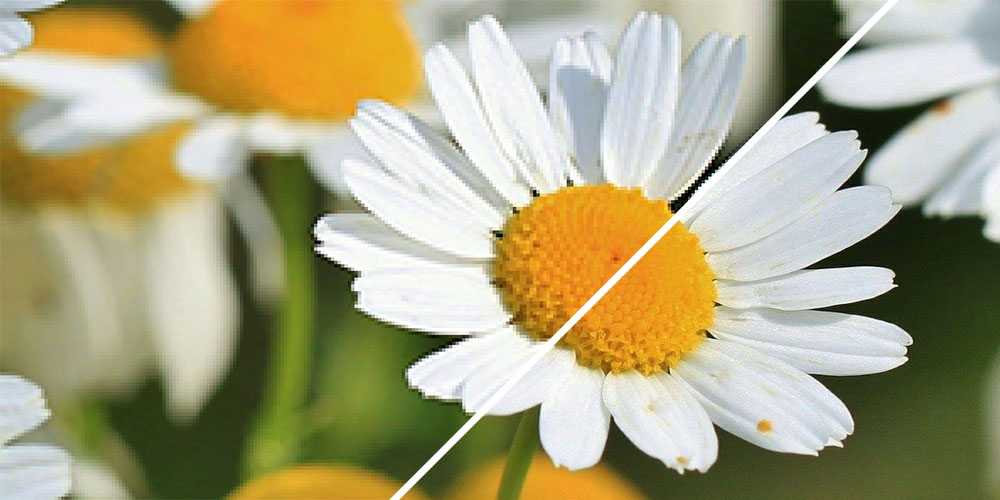
3. Don't use digital zoom
My phone boasts a 10x digital zoom that sounds amazing, but in reality it just makes the pictures look fuzzy and horrible. Your camera may well have an optical zoom where the phone uses a different lens to zoom in, and these work fine, but avoid the digital zoom. If you want to make a subject appear larger in the frame, move towards it!

4. Try shooting short videos
Sometimes a video can tell a story much more effectively than a photograph, especially if the sound of your subject is important. Videos get loads more engagement on Instagram, and uploading short videos to your Youtube channel can give visitors another way to find your business. Keep the camera moving slowly during the video to add interest, a slow pan around a scene looks great or you could slowly move towards your subject - or away from it! If you don't have steady hands, a cheap tripod can make all the difference, and still allows you to pan around slowly. And please don't shoot video in portrait view!

5. Take lots of pictures
Gone are the days when you had to go to Boots to get a roll of 36 precious exposures developed. If you watch professional photographers at work they'll often take dozens or even hundreds of photos, and then sort through them to find the best one. This is especially true of portrait photography where a person's expression may change several times in a second. I shot a friend's wedding a few years ago and took over 3,000 photos during the day to make an album of 50 great pictures.
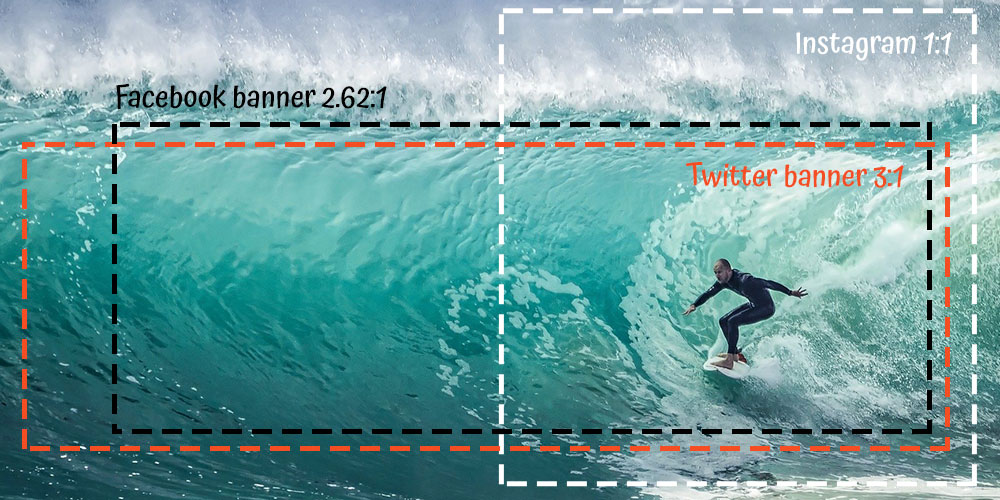
6. Take a variety of formats
While you're taking lots of different pictures of your subject, make sure you capture it in a variety of formats - close-up, far away, landscape, portrait and square. This will come in handy when you want to use the same picture on the banner of your Facebook page and also post it to your Instagram feed.

7. Find the best angle
To make some really creative photos, move around your subject to find the best angle. An easy photography phrase to remember is "bird's eye, worm's eye, 360" which means try taking photos from above, from below and all around. You might find that the best shot is unconventional.

8. Turn off the flash
Most people use flash at exactly the wrong time. Professional photographers use flash to "fill in" dark areas that are brightly lit - to remove the shadows from the shaded parts of your face on a sunny day, for example. Everyone else uses flash at night to illuminate subjects that are otherwise too dark to see. Turn the flash onto manual, and learn how you can turn it on when you're taking brightly lit pictures with strong shadows.

9. Lose the filters
There are some times where a nice filter can bring out the best in a photo, but in general all they do is mask bad photography. If you're taking the time to compose great photos, you don't need to add a fancy filter to show the subject at its best. It's not the 1970s, you don't need to make every picture look like it was taken on a dodgy Polaroid.

10. Use the volume button
Finally, most phone cameras allow you to use the hardware volume buttons on the side to take a photo, which means you can keep a firm grip on the phone while you're taking a picture, so your photos will be better framed and more stable. Give it a go!
We hope this helps you get some great shots, if you have any more tips please let us know.
Tagged under: Build a better website Content Photography