
Home working without injury
Written by Kat
COVID-19 is obviously the primary concern right now for the population at large and vulnerable groups in particular. For those of us who aren't directly involved with keeping the country going, one small contribution we can make is to not become a burden on the health service in months to come through repetitive strain injury or back pain caused by bad home office arrangements.
The picture above is a classic library image of someone working from home. It's a terrible workstation! The screen's too low, she's hunched over and reaching halfway across the table to use the keyboard, not to mention the hot drink perched perilously nearby.
More people than ever before are now working from home (or at least spending a lot of time on laptops, workbooks and tablets). Many will be home-working for the first time in improvised or inadequate spaces and the majority will be working from laptops.
There are several steps you can take to improve your computer set up at home.
Are you sitting comfortably?
Sit on a chair at a table. Hopefully, that's achievable for most people. If it means commandeering part of the dining room table for your working day, fine: it's really important. Your chair should allow you to sit with your feet flat on the ground and your table should be roughly at elbow height once you're sat down. In an ideal world, you'd have an adjustable office chair but if you didn't have one already, they're bound to be out of stock or astronomically expensive by now.
If sitting doesn't work for you, you can stand but you need to move your screen to be at eye-level and your keyboard to be at elbow level.
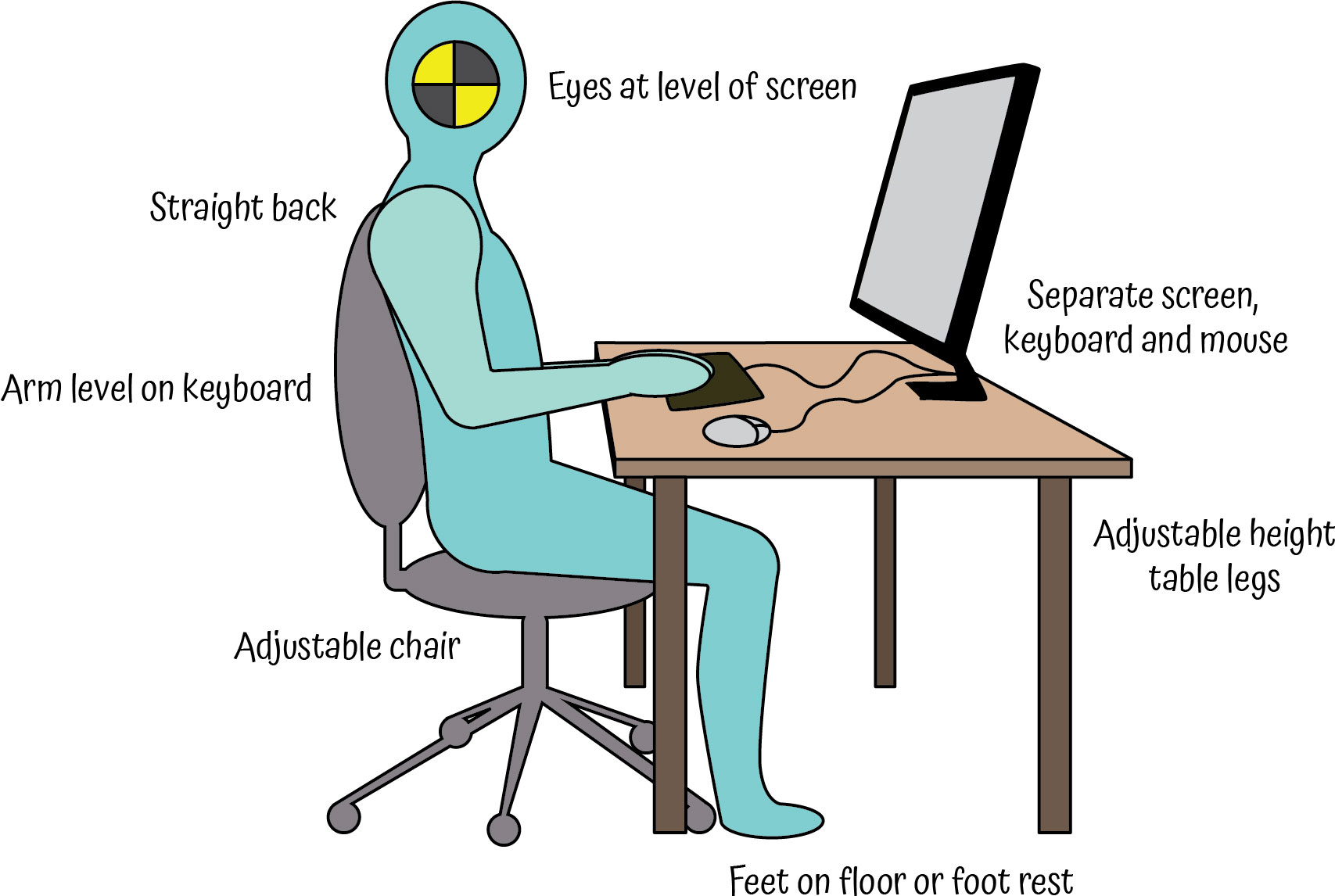
Use a separate keyboard
Laptop keyboards are smaller and more cramped than a regular keyboard and on the whole less comfortable. They're fine for a small amount of typing but if you're using the keyboard for any length of time it's much better to use a separate keyboard. You can change the angle of the keyboard by tilting the entire laptop but that's the limit of their adaptability. I have no idea how people can bear to type anything more than a username and password on iPads. PC keyboards are fairly cheap (sorry Macbook users!) and plug straight into your laptop USB slot.
Use a separate screen
Laptop screens are smaller and invariably in the wrong position if they're sat on the table in front of you. Correct screen height is crucial for good posture; peering down at your laptop screen is a great way to store up future neck and back problems. Your line of sight should be the top third of the screen. If you've got a separate keyboard you can raise your laptop so it's at a suitable level, or you can plug in a separate screen.
Use a mouse or graphics tablet
If there's one thing worse than extensive typing on a tablet it's having to use a trackpad all day long. That would drive me over the edge a lot sooner than being on lockdown. Like keyboards, PC mice are cheap and readily available and either work wirelessly or can be plugged into your laptop USB slot. You've probably got a spare one tucked away in a drawer somewhere (we certainly do). Do make sure it isn't clogged up with dog hair and do use a suitable surface as a mouse mat. I have a mouse mat with an integrated gel rest for my wrist, which prevents aching or tiredness for me.
Safety first
We all know about Health and Safety at work but standards can slip when we're in our familiar, comfy homes. Houses are rarely wired to have a good distribution of electricity points in convenient locations. Watch out for cables trailing across the floor; the worst ones are a few centimetres off the ground, low enough to miss with your eyes but not your feet. Obviously, be especially careful if you have children charging around or other family members at home.
Not too hot, not cold
One benefit of working from home is that you don't have to suffer the air-conditioned environment of a large open-plan office. You know how room temperature works: if you're too hot open a window, if you're chilly turn the heating on and get up and move around. It will cost you more money to run the heating but you're working from home so it's ok to have it on all day long if you need it.
Lights...
I've written before about screens and eye care. Sit in a location with good lighting or if you need to, move lamps around or change to a higher wattage light bulb so that you can see your workstation properly. And remember to take regular screen breaks: you still need to have time-outs from work and screens to give your eyes a rest.

Camera...
If you're using your webcam for video calls, try to sit in a location with a fairly plain background, good lighting so everyone can see you and where your head and shoulders pretty much fill the screen. And it's not that we're paranoid... but when we're not using them we prefer to cover our webcams in a super hi-tech way (with a piece of cardboard) because you never really know what your computer is up to.
Action!
You're all set up for working from home. This is a fairly short checklist of things to consider and there's a lot more information available, for example on the HSE website.
The temptation is to start working wherever you can find a space and put up with any discomforts, but they will add up over (sometimes a surprisingly short) time so if you do some planning and take just a few moments to set up a decent workstation it will have a big impact on your long-term musculoskeletal health.
Tagged under: Hot topics Health